Steps To Upgrade Your Hotmail....2MB ---> 250MB
Did anyone here notice that we can upgrading our hotmail account from 2MB into 250MB for FREE!! Firstly, I thought it was just a rumor and after I’ve test it and done it I really surprise and I want to share it to all my friends all around the world…: P
Just follow the steps below……..
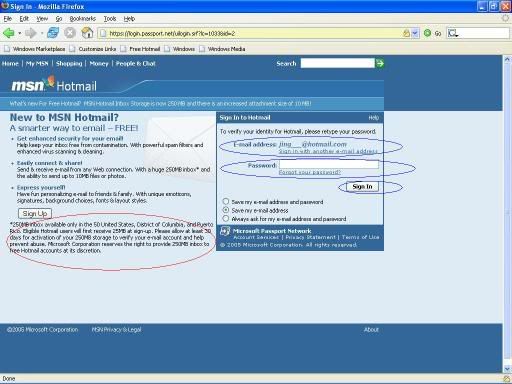
First, Login into your hotmail such as the picture above.
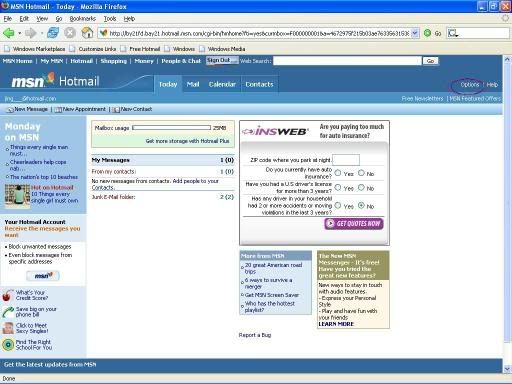
Click “OPTION” button on the right upper corner.
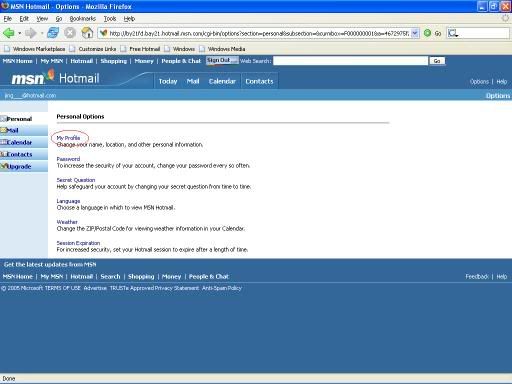
Then, click “MY PROFILE” button.
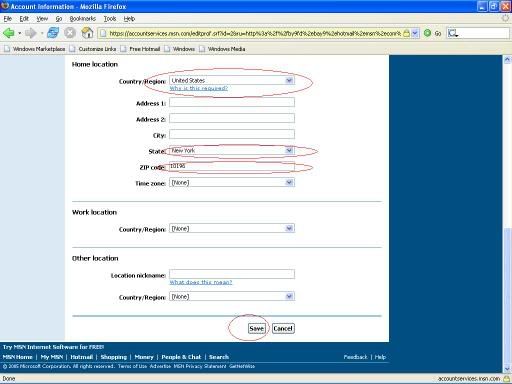
Change your Profile details as below:
Country: United States
State: New York
ZIP Code: 10196
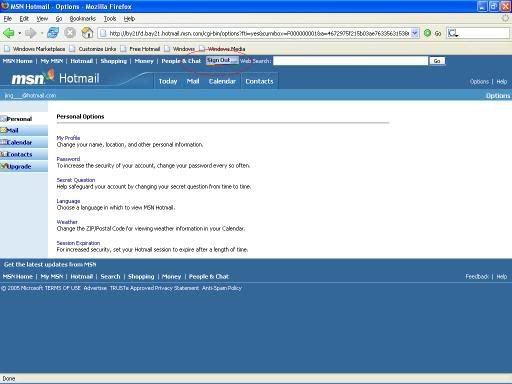
Once you have done, click ‘Sign Out’

Go to ‘http://memberservices.passport.net/memberservice.srf’ and sign in your hotmail.
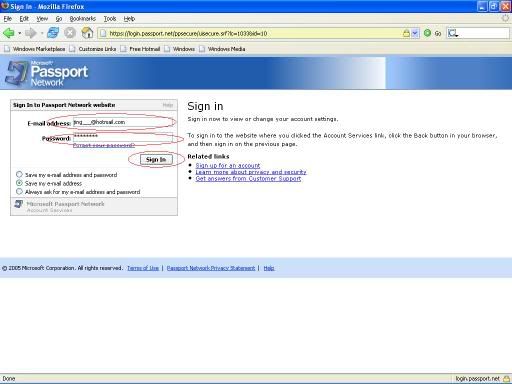
Log in your email address and password again and sign in
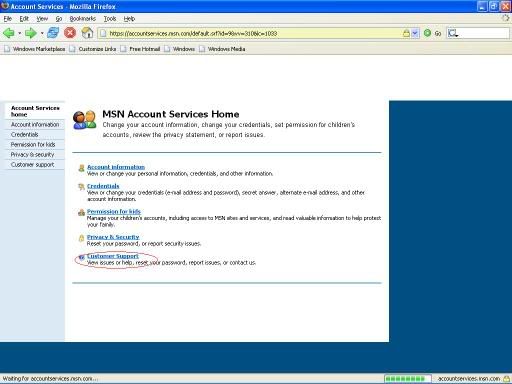
Then select “CUSTOMER SUPPORT”

Choose “Close Your Account”
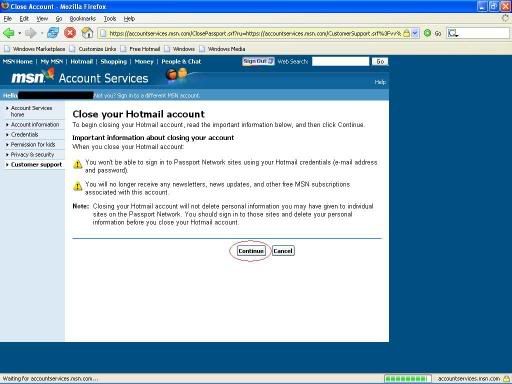
Click “Continue”
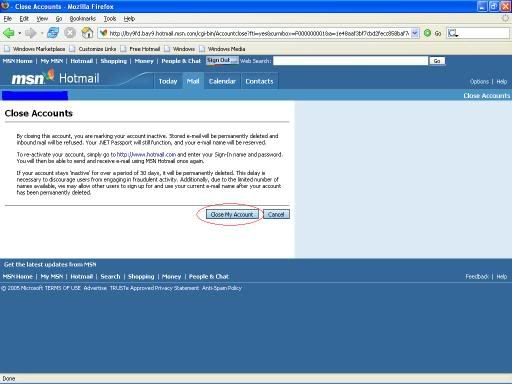
Select “Close Your Account”
Click the link in the middle shows www.hotmail.com
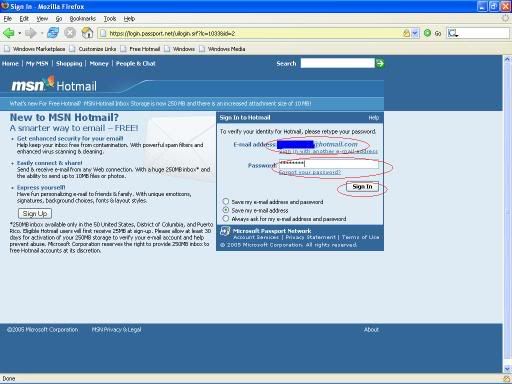
Then, Login back using your account
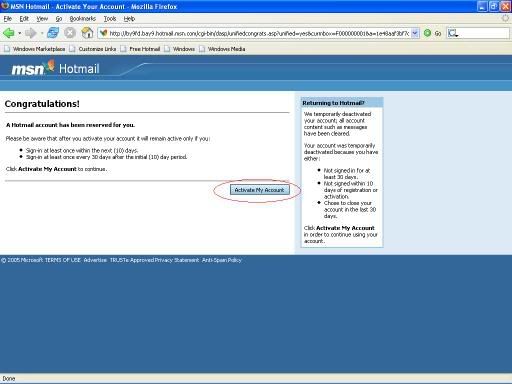
Click “Activate my account”
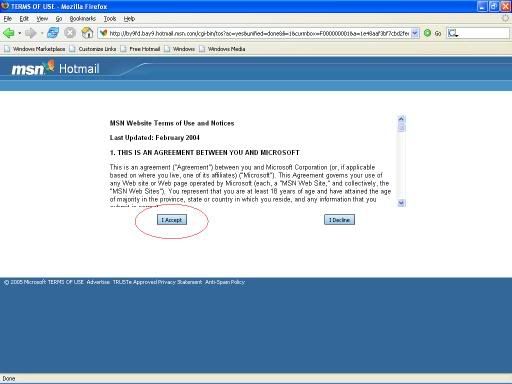
Further on, click “Accept”
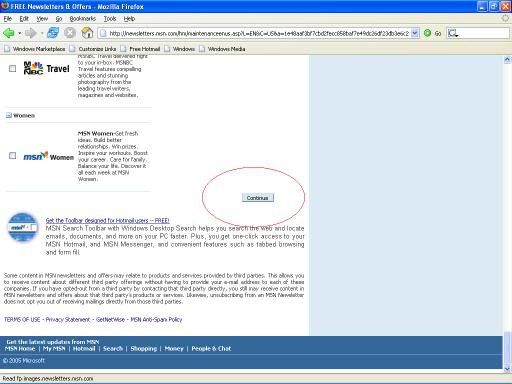
After that, you will be in the newsletter section.
Scroll down and click “CONTINUE”
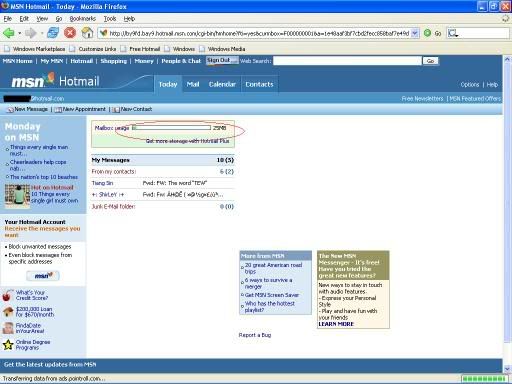
Check the status, it will be 25MB on the main page, this because the hotmail will let you to have 250mb after 30 days.

That’s All PAL. Hope you all can do it…GOODLUCK…
